Many e-commerce products require customer input before purchase, such as shoe sizes or shirt colors. Customizable products might also need additional information like a name or logo for printing. This app lets you add unlimited options to your Shopify store, with no coding knowledge required. View the collected data in the order admin! Field types include short text box, long text box, radio buttons, dropdown, image upload, and datepicker.

Create fields based on tag, vendor, type, URL, and handle

Customize different fields for different products based on your preferences

Field types include: short text, long text, radio buttons, dropdown, image, and datepicker

Price add-ons are available for each field/option

Easily set the class name, placeholder, and default value
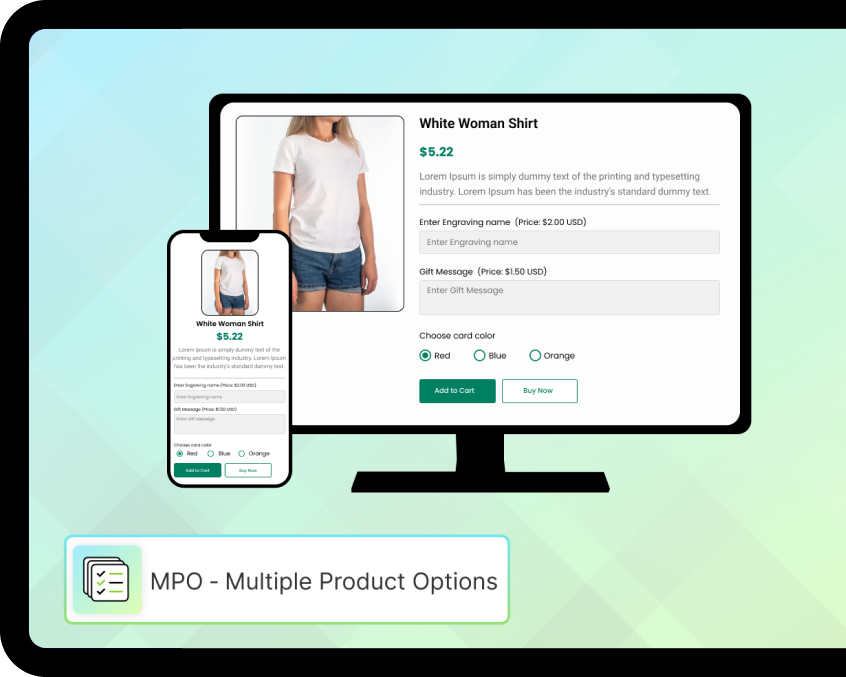
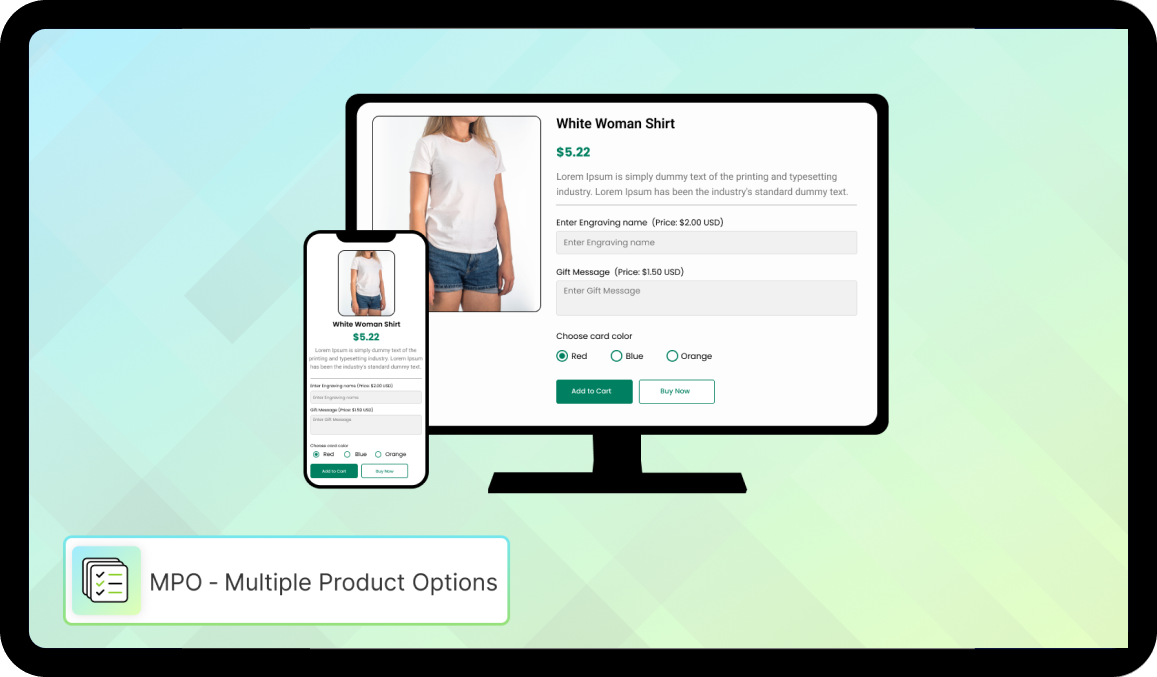

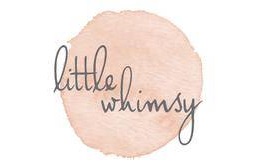




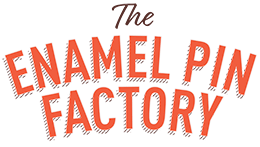

Choose the plan that best suits your needs and budget.
BASIC PLAN
$1.99/month

Supports multiple options

Set different fields for different products

Conditional logic

Better frontend fields UI

Supports Buy Now button
ADVANCE PLAN
$2.99/month

All Basic Plan Features

Multiple Language Translation Support
PROFESSIONAL PLAN
$3.99/month

Everything in the Basic & Advance Plan

Price Add-ons for per field/option
Certainly! Crafting an effective Frequently Asked Questions (FAQ) section is crucial for providing clarity and addressing common concerns. Here's a template you can use as a starting point:
No. We did't cut any extra charges to create unlimited fields.
Yes. Using the status option you can easily active/deactive the app.
Yes. You can place the form within the product page at your preferable location.
You have to just assign the tag in specific product on which you want to show the form.
Yes, you can add infinite option at your end just follow below steps. Just go to the Settings > Notifications > Orders > Click on Order confirmation Now, you can see the Email Body (HTML) code. Just find "line.product.title" text and 3 - 4 line just paste below code. {% unless line.properties == empty %}
Yes, you can add infinite option at your end just follow below steps.
1. Navigate to the store's Shopify Settings and click on Shipping.
2. Locate the Packing Slip template and click on Edit.
3. Copy the following code:
{% if line_item.properties != blank %}
{% for p in line_item.properties %}
{% if p.first contains '_io_' %}
{% continue %}
{% endif %}
{% unless p.last == blank %}
{{ p.first }} : {{ p.last }}
{% endunless %}
{% endfor %}
{% endif %}
4. Paste the code that you just copied underneath the following code. These lines of code can be found on line 119 (if you are using the default template).
{% if line_item.sku != blank %}
{{ line_item.sku }}
{% endif %}
5. Save your changes!
Yes. We will give you the full support within 24 hours.