The Box Music app lets you set background audio or music for any occasion or celebration, enhancing customer interactions and boosting sales and conversions. Customize and control your background music with features like switching between default and custom icons, adjusting colors and background gradients, adding specific messages, and more. Our music library offers multiple genres (e.g., Valentine’s Day), and the app is easy to set up in Shopify Theme 2.0 for any page.

Set background music for your entire store with a single click

Choose songs from our library or upload your own

Select an icon combination from our library or upload your own

Pick a solid color for your icons or a gradient background that matches your brand

Explore song categories like Romantic, Horror, Valentine, and many more
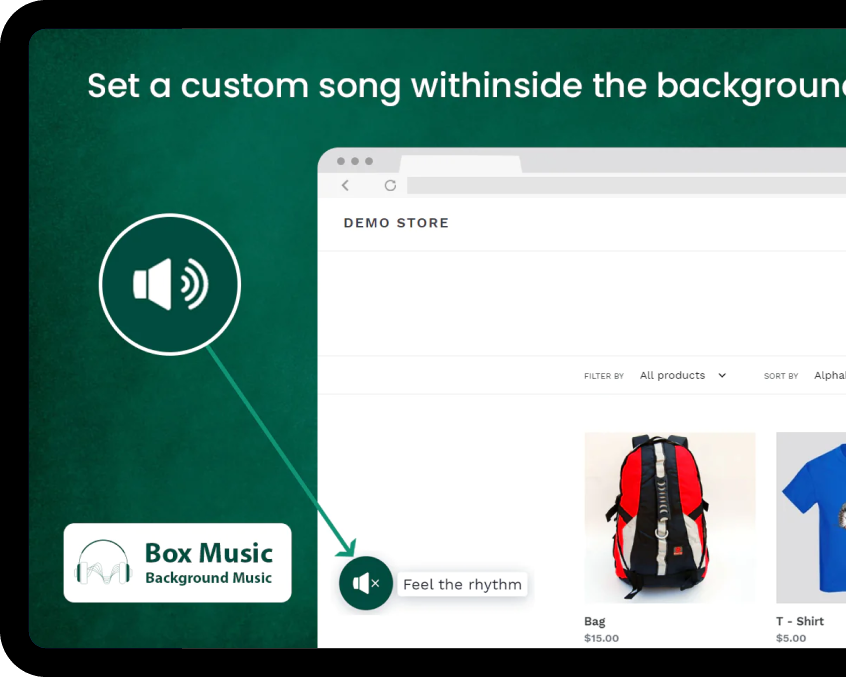
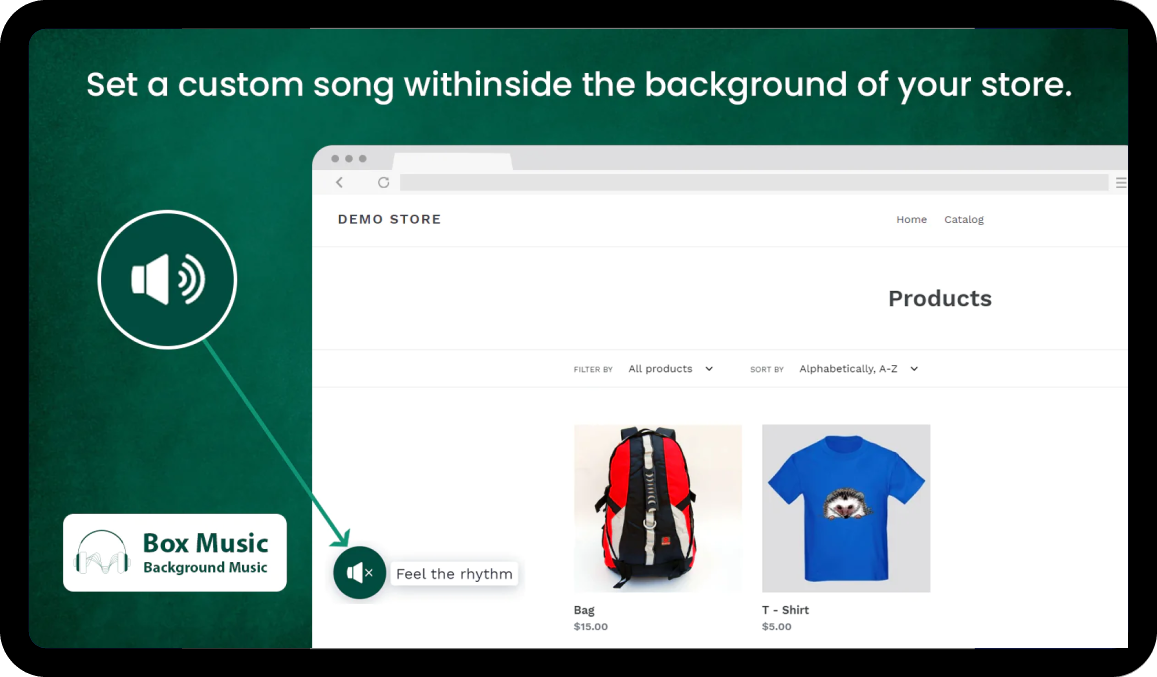

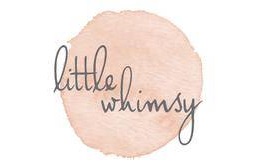




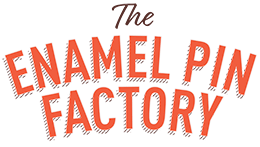

Choose the plan that best suits your needs and budget.
FREE
Free

Inbuilt music library

Custom music selection

Audio settings

Show on a specific page
BASIC PLAN
$1.99/month

All features from the free plan

Custom icon selection

Icon settings

Color selection for icon

Show welcome message
Certainly! Crafting an effective Frequently Asked Questions (FAQ) section is crucial for providing clarity and addressing common concerns. Here's a template you can use as a starting point:
Just go to the General Settings, and inside the choose song select the custom option. Here, you can upload only MP3 song only.
Based on Chrome's autoplay policy without user interact with the domain autoplay will not working. So, if you enable the autoplay then, user click on anywhere on the store then, autplay will be start automatically.
Go to the app style settings > inside the Icon settings > inside the Icon Type select Manual option. Here, you have to upload two separate icons for ON & OFF. Note: Only SVG image extension is allowed.
For that you need to go to the Online store > theme settings > click on customize button > choose any page and click on add block button then, you have to choose the Box Music. Once you save the block then, it will be shown automatically on that page.