Set up effortlessly with a single click! The T&C checkbox will instantly appear above the checkout button. Ensuring customers accept your terms and conditions before purchasing protects both the buyer and seller. Our app facilitates this by integrating the necessary policies, including compliance with the EU’s General Data Protection Regulation (GDPR).

Record the date and time customers agree to your T&C in additional notes

Display the T&C checkbox on the customer account login, register, and contact pages

Supports built-in language translations and allows setting the T&C checkbox as checked by default

Display the T&C checkbox for all or specific countries and on specific products

Compatible with additional checkout buttons like PayPal, GPay, Apple Pay, etc
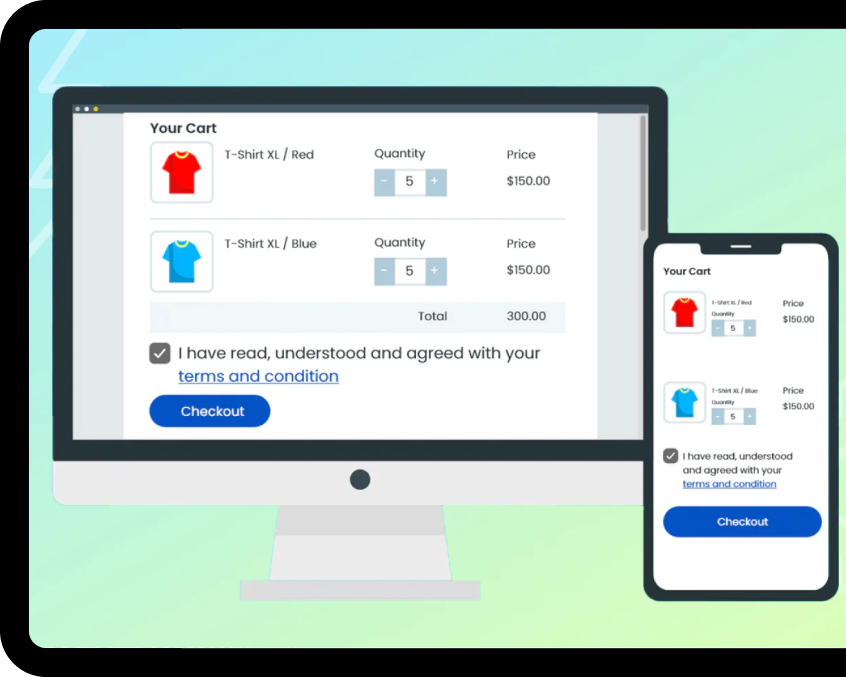
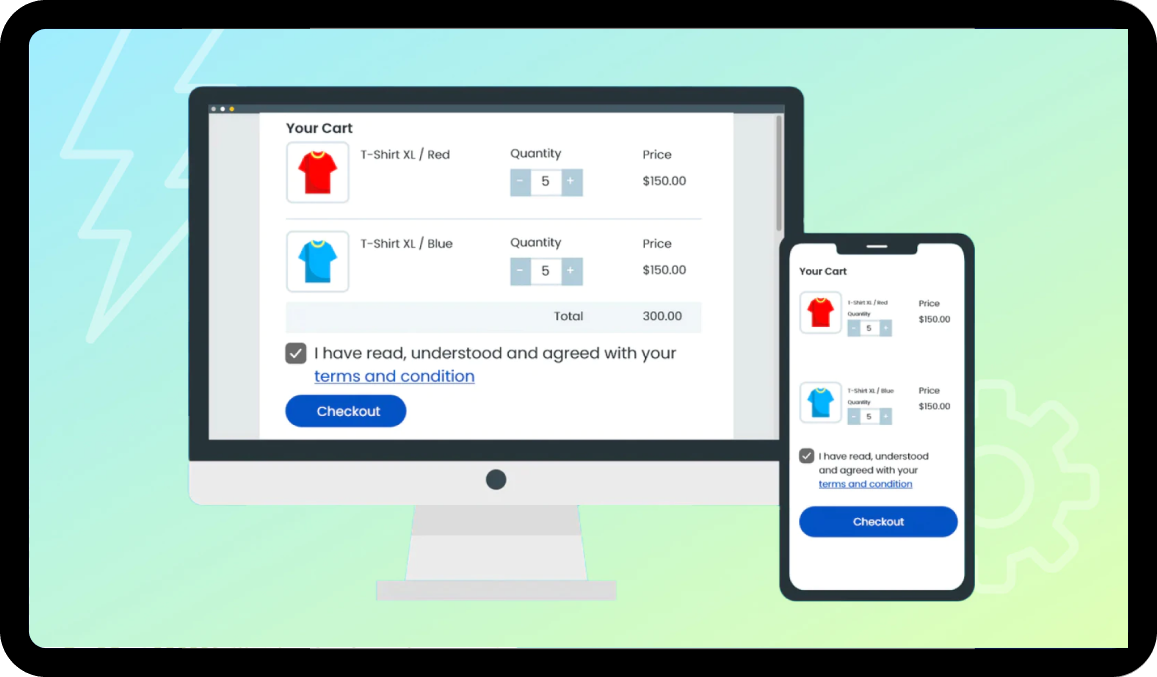

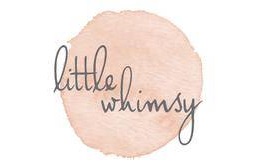




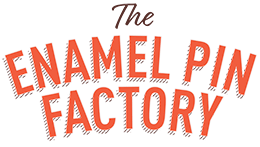


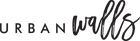
Choose the plan that best suits your needs and budget.
Basic Plan
$1.99/month

Fast Loading Speed

Support of Buy Now button

Visible date and time on the order section

Discount on Yearly Plan (-2 Month Free)
Professional Plan
$2.99/month

All basic features

With specific countries

With specific products

With Login & Register page

With Contact us page

Multiple Language Support
Certainly! Crafting an effective Frequently Asked Questions (FAQ) section is crucial for providing clarity and addressing common concerns. Here's a template you can use as a starting point:
It will show the T&C checkbox automatically on your cart page, and on the Buy Now button once you active the app.
Go to the app dashboard and select the Multiple links radio button then, it will show the rich text editor here, you can write your text with the multiple links.
If you are using the Shopify Plus plan, then shopify allows us to show the checkbox on the checkout page. please contact us so, we can setup the checkbox for you on the checkout page. Note: Shopify didn't allow us to show the checkbox on the checkout page for the other shopify plans except the plus plan.
Once a customer place an order then, the customer receives an order confirmation email. If you follow the below steps then, it will automatically show the I Agree To Terms information on the email. 1. Login to your admin panel > Settings > Notifications > Click on the Order confirmation link 2. Copy the below code: {% if attributes["I-Agree-To-Terms"] %}
I Agree To The TermsAccepted Terms At: {{ attributes["Accepted-Terms-At"] }} |
Don't worry, please contact us via chat or email. We will increase the speed of the checkbox for you.